We've all had our fair share of unwanted emails, but harassing emails can be on a whole different level. So, what are harassing emails? They're those annoying and anxiety-inducing messages that can contain aggressive, threatening, or abusive content, aimed at causing some kind of distress. They can make you feel anxious, upset, and unsafe in your own digital space. At Block Sender, we've seen our fair share of these frustrating and nerve-wracking emails.
But don't worry, we're here to help! It's important to address and stop all forms of email harassment, not only for your own immediate mental health and wellbeing, but also to create a healthier online environment for yourself in the long-term.
In this guide, we'll walk you through the steps to put an end to those bothersome emails and help you regain control of your inbox. So let's dive in and see how to stop these emails.
Identifying the Source
First, we want to figure out who's behind those annoying messages. In many cases of harrassment, you alredy know who it is, whether it's an ex, an old employer/boss, or family member. If you already know who is sending you these emails, you can skip this section.
Check the Sender's Email Address
Start by taking a closer look at the sender's email address. You might notice that it's coming from a familiar address that's been compromised, it could be from a completely random address made to look like it's from someone you know, or it might be completely unfamiliar to you. Here's what you should look out for:
-
Strange or random characters: Harassers may use email addresses with a jumble of random characters or a mix of numbers and letters that make little to no sense. For example, something like "[email protected]" or "[email protected]".
-
Lookalike domain names: Watch out for email addresses that seem to come from reputable sources, but have a slight variation in the domain name. For example, "[email protected]" instead of "[email protected]".
-
Name impersonation: A common tactic is to use an email address that closely resembles the name of someone you know, or a company you trust, but with a minor change in spelling or a different domain. For example, "[email protected]" instead of "[email protected]".
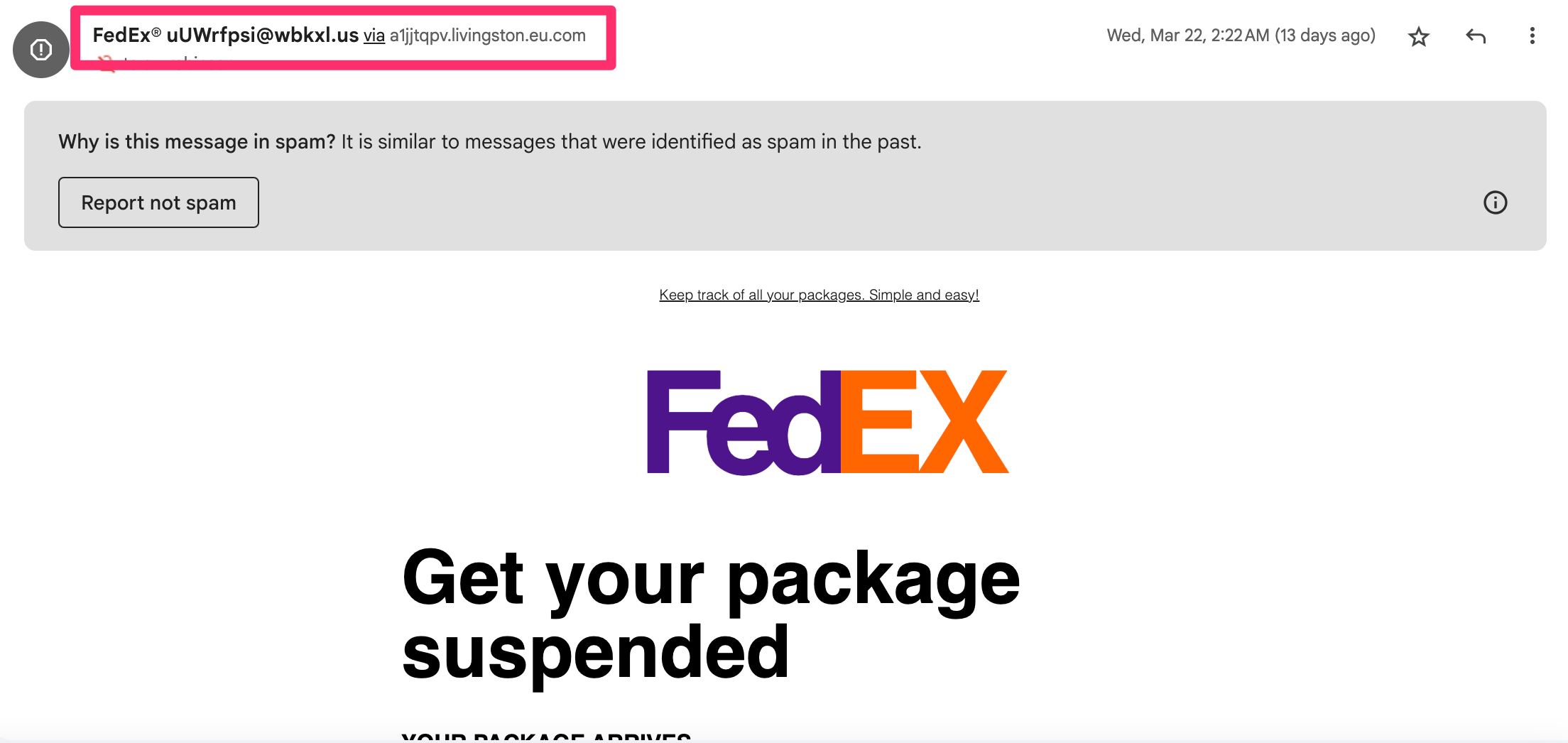
As you can see in the image above, this is a poor attempt at impersonating FedEx by setting the name of the email address to "FedEx". But from the address we can see that it's from a random, unaffiliated domain.
Remember, identifying the sender's email address, and possibly who is behind it, is just the first step in putting a stop to harassing emails. Once you have a better idea of where these messages are coming from, you can take further action to block and report the sender. Knowing this, let's move on.
Look for Patterns in Content and Timing
Now that you've examined the sender's email address, we can gather more information and look for patterns in the content and timing of the harassing emails. Recognizing these patterns will help you better understand the tactics and make it easier for you to block and report them.
Are the harassing emails using similar language, phrases, or subject lines? Record any unique and recurring words or phrases that stand out. This will help you with both blocking the email later on and possibly building a case if you need to report the harassment to authorities or your email provider. Look for words that wouldn't normally be in a legitimate email or those that are more offensive or threatening.
Inspect the email attachments and links. Be cautious with emails containing either of these, as they may contain malware or direct you to phishing sites. Make sure to scan any attachments with antivirus software and avoid clicking on any suspicious links.
Are the harassing emails arriving at specific times or days? Keeping track of when the emails are sent can help you identify any patterns that may be useful in tracking down the source or reporting the harassment.
Also note the frequency of the harassing emails. Are they increasing, decreasing, or staying the same? Again, this information can be useful in determining the severity of the harassment and the appropriate steps to take.
Use Reverse Email Lookup Tools
If by this point you still don't know who the sender is, then it may be helpful to go a step further and use online tools to gather more information, which can be helpful if you need to report the email. There are tools out there that can help you uncover even more information about the sender, including their name, social media profiles, and more. Here's how you can use them to your advantage:
- Choose a tool: There are plenty of reverse email lookup tools available, both free and paid. Some popular options include Spokeo, BeenVerified, and Pipl. Pick one that best suits your needs and budget.
- Enter the email address: Simply type the sender's email address into the search bar of the reverse email lookup tool you've chosen. The tool will then scan its database to find any relevant information associated with the email address that can help you better identify the source.
- Check the results: You may be presented with a wealth of information, such as the sender's name, associated social media profiles, location, and even phone numbers. Keep in mind that the accuracy of the information may vary, and some details could be outdated or incorrect.
- Use the information wisely: Remember, the goal is to stop email harassment, not to engage in harassment yourself. Use the information you've found to report the harassment to the appropriate authorities or email providers, and never use it for malicious purposes.
Reverse email lookup tools can be powerful allies when trying to stop harassing emails. Once you have a better understanding of who's behind the harassment, you can take the necessary steps to block and report the sender, and finally regain control of your inbox. In the next sections we'll actually use the information we've found to stop those emails.
Blocking the Emails
How to Block in Gmail
Now that you've identified the source of the harassing emails, it's time to show them the virtual door. Luckily for Gmail users, you can use filters to get this done. Here's a step-by-step guide to help you block those emails and keep your inbox harassment-free:
- Open the harassing email in your Gmail account. Remember, be cautious with any attachments or links in the email.
- Copy the sender's email address
- In the search bar at the top, click on the "search options" icon on the right.
- Paste the sender's email address in the "From" section.
- Click "Create filter".
- Check the "Delete it" box and click "Create filter".
Now any email sent by that email address will go straight to trash. But what if you're looking for a more advanced and versatile solution to keep your inbox clean? That's where Block Sender comes in. Keep reading to learn how to use Block Sender to get rid of harassing emails with even more precision and control.
How to Block with Block Sender
Looking for a more powerful tool to keep those harassing emails at bay? That's where Block Sender comes in. This handy browser extension adds an extra layer of protection to your inbox by giving you more control over the blocking process. With Block Sender, you can block emails based on specific words, phrases, domains, TLDs, or even IP addresses. You can even block more emails with less clicks.
Here's how to get started:
- Install the extension: First, install the extension for your preferred browser (available for Chrome, Firefox).
- Sign up: Once the extension is installed, sign up for a free account or log in if you already have one.
- Open the email: Navigate to the harassing email in your Gmail account, and open it up.
- Click the Block Sender block button: You'll notice a new "Block" button added to your Gmail interface, right next to the "Delete" button at the top. Click it to open the Block Sender options.
- Choose your blocking criteria: In the "quick block" menu, you can choose to block the sender's email address, their domain, or the subject of the current email. For more options, create your block from the inbox view or in the dashboard.
And that's it! You can always manage or edit your block settings later within the extension or by visiting the dashboard. With Block Sender at your disposal, you can now enjoy a clutter-free and harassment-free inbox.
But remember, blocking is just one part of the equation. Don't forget to report harassing emails to the appropriate authorities and email providers to help make the internet a better place for everyone. Keep reading to learn more about reporting options and how to protect yourself from future harassment.
Reporting Harassing Emails
Reporting to your Email Provider
So, you've successfully blocked the sender, but that's not the end of it. If the harrassment is bad enough, you can report it to your email provider, as they can take further action to prevent the sender from targeting you or others. Most email providers, like Gmail, Outlook, and Yahoo, have built-in reporting features that allow you to report spam, phishing, or abusive content. To report, simply open the email, click on the three-dot menu, or "More" button, and select the appropriate reporting option, such as "Report spam" or "Report phishing."
Keep reading to learn how to report harassment to the sender's email provider, who can take more action against the abuse.
Reporting to the Sender's Email Provider
Reporting to the email provider can help the them take action against the harasser, like suspending their account or flagging it for further investigation. Here's how you can report harassing emails to the sender's email provider:
- Look at the sender's email address and take note of the domain (the part after the '@' symbol). This will give you an idea of which email provider you need to contact, such as Gmail, Outlook, Yahoo, or even smaller, lesser-known providers.
- Find the provider's abuse reporting page. Most email providers have a dedicated page or email address for reporting abuse. You can usually find this information on their website, in their help center, or by doing a quick web search using the provider's name followed by "report abuse" or "report harassment."
- Gather necessary information. To report the harassment, you'll need to provide some information, such as the sender's email address, the date and time of the emails, and any relevant email headers. Be sure to include any patterns or specific content that you've identified in your investigation.
- Submit your report. Once you've gathered all the necessary information, follow the email provider's instructions for submitting your report. This may involve filling out an online form or sending an email to their abuse reporting address.
Providers, like Gmail, also have other methods of reporting abuse. For example, you can forward the harrassing emails to abuse@ or postmaster@, where the domain is the sender's domain. If they use Google Workspace, Google monitors these addresses for reports and will terminate their account if necessary.
Reporting to Relevant Authorities
Depending on the severity of the harassment, you may need to take further action by reporting it to the relevant authorities or exploring legal options. Here's what you need to know about reporting harassing emails to authorities and understanding your legal rights:
Determine if the harassment is criminal
Some forms of harassment, like threats of violence, stalking, or sharing explicit images without consent, are considered criminal offenses in many jurisdictions. If you believe the harassment you're experiencing falls under this category, don't hesitate to contact your local law enforcement for help.
Collect and preserve evidence
Before reaching out to authorities, make sure you've gathered all the necessary evidence, like copies of the harassing emails, email headers, and any information you've collected from your investigation. This evidence will be crucial in building a case and potentially pursuing legal action.
Consult with a legal professional
If you're unsure about your rights or what steps to take, consider consulting with a lawyer who specializes in harassment or cybercrimes. They can help you understand your options and guide you through the process of reporting the harassment to the appropriate authorities.
File a restraining order
In some cases, you may be able to obtain a restraining order against the harasser to prevent further contact. This can be particularly useful if the harassment is severe, ongoing, or escalates to real-life threats. A legal professional can help you determine if this is an appropriate option for your situation.
While reporting to relevant authorities and exploring legal options may seem daunting, it's important to prioritize your safety and well-being in the face of harassment. By taking these steps, you're not only protecting yourself but also helping to hold the harasser accountable.
Tips to Protect Your Email Address
Use a Separate Address for Forums and Accounts
Prevention is key! To minimize the risk of this happening again, consider using a separate email address for public forums, online shopping, and other online activities. This way, you can keep your primary email address private and reduce the chances of it falling into the wrong hands online. Plus, it'll help you stay organized by keeping your personal and online life separate.
Be Cautious when Sharing your Email
We get it, sharing your email address online is often necessary for signing up for services or connecting with others. But remember to be cautious about who you share it with and where you post it. Avoid publishing your primary email address on public websites, social media profiles, or in comment sections. If you need to share your email address online, consider using a temporary or disposable email service to protect your privacy.
Adjust Privacy Settings on Social Media
Your email address isn't the only piece of information you should protect. Take the time to review and adjust the privacy settings on your social media accounts and other online platforms to ensure that your personal information remains private. Limit the visibility of your posts, friend lists, and personal details to people you trust, and be cautious about accepting friend requests from people you don't know.
By following these tips and being proactive about your online privacy, you can greatly reduce the risk of receiving harassing emails and maintain control over your inbox.
Conclusion
In this guide we covered a number of ways to handle harrassing emails, including how to block them and report them to email providers. Remember, you can block the sender using your email provider's built-in blocking feature or powerful tools like Block Sender. After that, report the harassment to both your email provider and the sender's email provider, and consider reaching out to relevant authorities or exploring legal options if necessary. Finally, protect your email address and personal information by being cautious about sharing it online and adjusting your privacy settings.